Pro-Search is a pretty simple app, it’s job is to make it easy to make ‘advanced’ search engine queries. ‘Advanced’ is in quotes because they aren’t really advanced, it’s just a little bit of syntax you need to learn, to come up with more expressive & narrowly targetted search engine queries - which is more likely to yield results you’re actually looking for.
We’ve heard time & time again that to be effective around the internet (especially as a dev), you have to ‘Learn how to Google things’. That’s where Pro-Search comes in, you’ve got a lovely UI to generate those ‘advanced’ queries, & over time you’ll learn that complex query syntax.
Some screenshots to illustrate the UX
If I wanna look for all notes on my site that refer to context switching, here’s how I’d do it with pro-search
- Visit the homepage
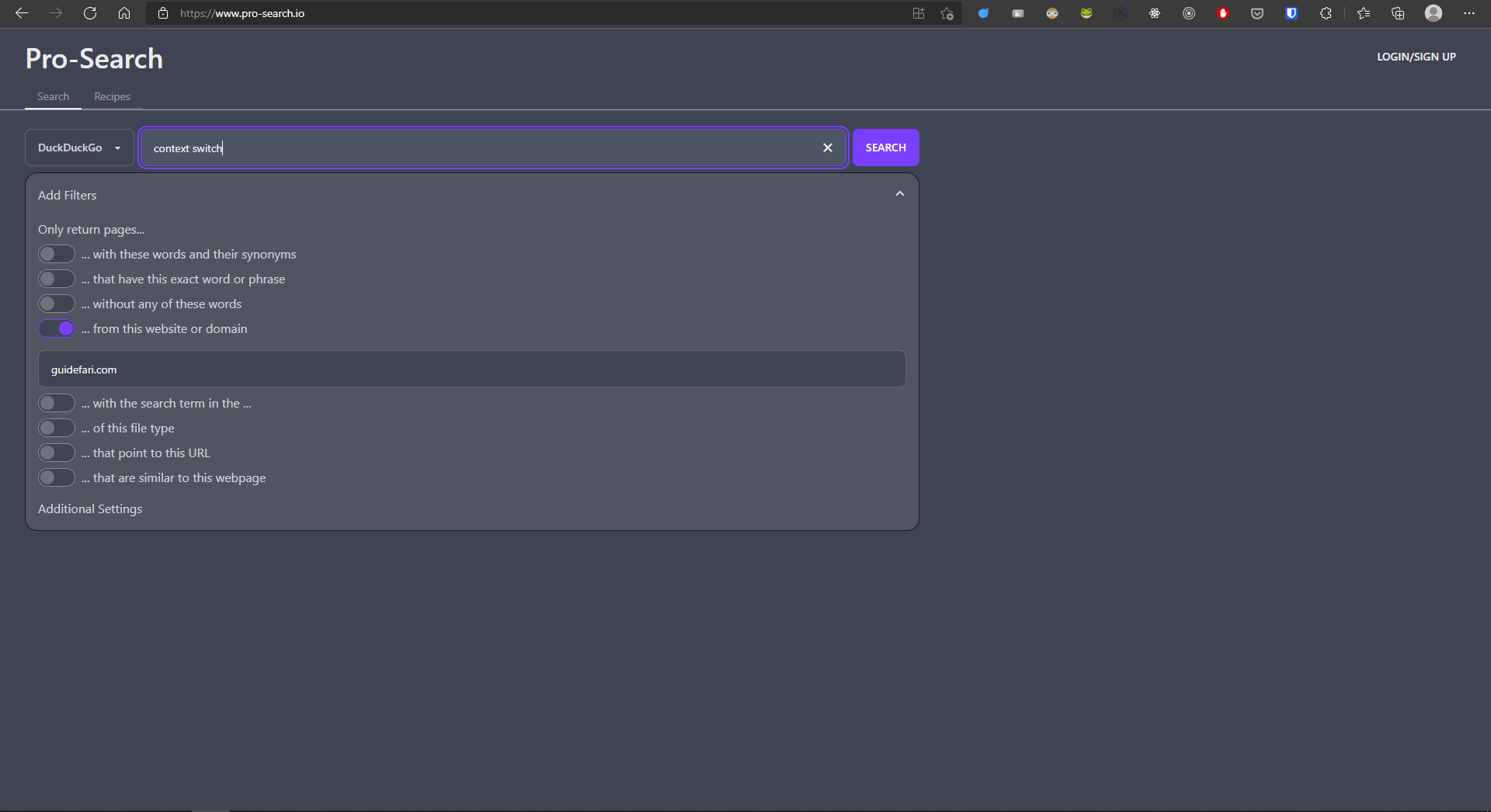
- Select my search engine
- Add a filter to “only return pages from this website or domain”, and put the URL to my site. That’s just one of many filters, and you can combine them, if you want to get more specific.
- press enter, and this tab opens
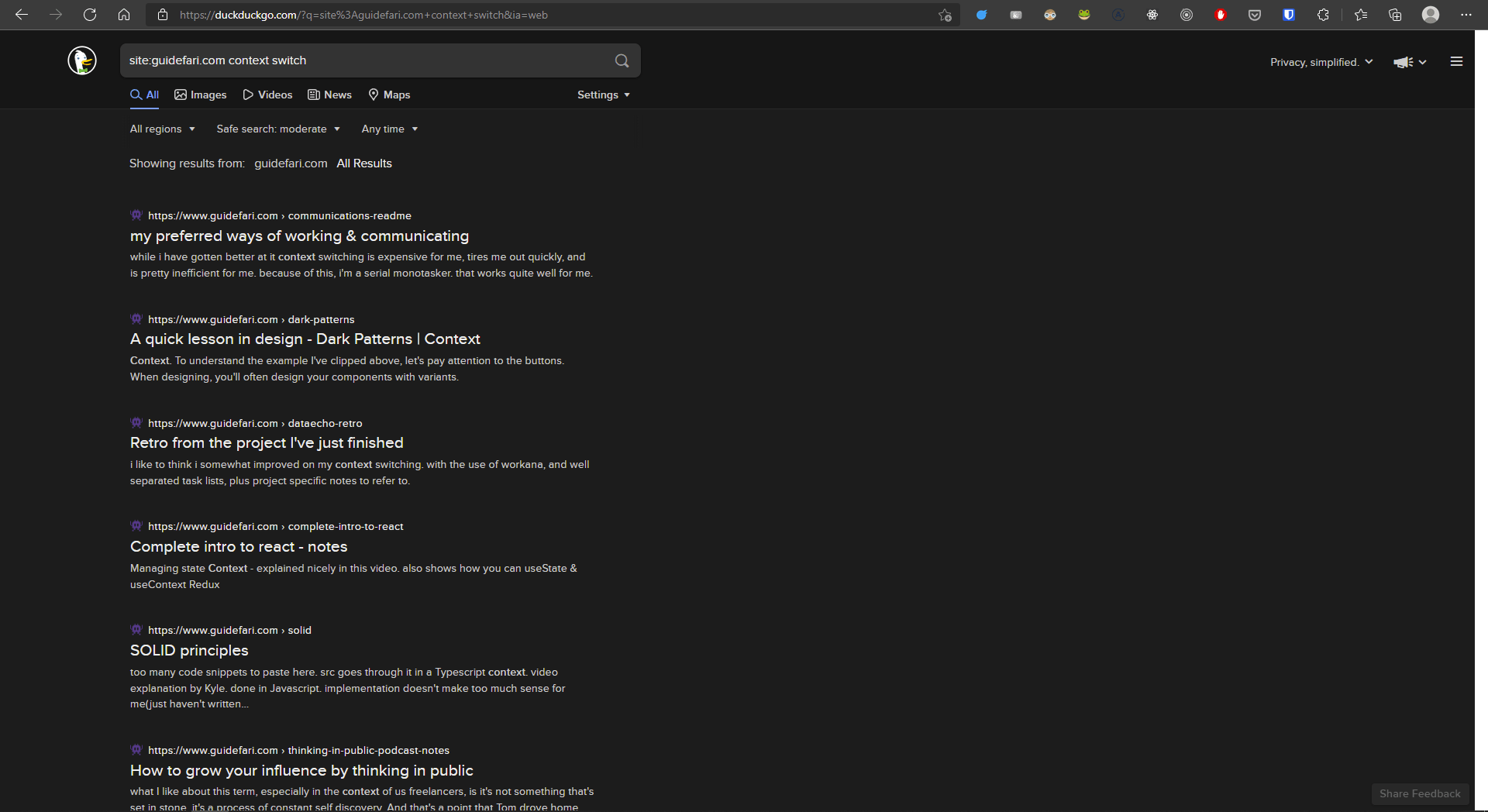
Multiple search engines
pick from what you’re used to, Google, Bing, Yahoo, DuckDuckGo.
Signing up/logging in allows you to save queries
this way you can quickly apply them next time. I have a saved query that allows me to search for any text on my site. All I have to do is apply the query & type in the text I’m looking for, & voila.